
SAM3 User Interface

SAM3 Assisted Living App
TIMELINE:
3 Weeks
PROJECT TYPE:
Second-year Studio Project Extension
THE BRIEF:
SAM3 is a collaborative project between Bruyere Research Institute and Carleton University, working to make assisted living easy for persons with dementia (PWD) and their caregivers (CG). As a part of this project, 3 devices were designed, and required an mobile app that would analyze and display information from the devices in order to keep the CG informed, and the PWD safe.
Research and ideation
The project began by analyzing the space, determining devices needed and their purpose, and how information from these devices can be used. With the help of professionals and researchers on the SAM3 project, I determined when and where intervention and notification was needed, and used that information to create a user flow to base the application off of.


wireframes and design
Working off of the user flow, as well as common pages from other smart home monitoring applications, I created a set of wireframes that guided the interface design in Figma.

colours and typography

user interface design
The mobile application consists of 4 main sections; the home screen, sensor status, profile, and notification settings. It is designed for quick and easy use, mainly to check for activity and in the case for some sensors, battery status. Some key elements include:
rapid status check
In order to quickly check the status of a sensor or latest activity detected, the user can tap on the sensor from the home screen to view summary, or navigate to a page with comprehensive activity information.

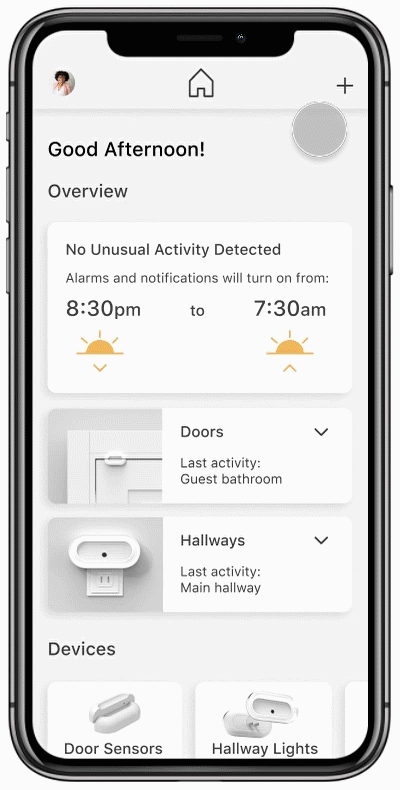
hamburger menu
To quickly access settings and to avoid crowding on the home screen, a hamburger menu is always accessible with links to profile, settings, and activity history.
other pages

the physical products
The SAM3 project also included designing the physical products and sensors that work together to create data for the mobile application. Details on the physical products can be found here.
